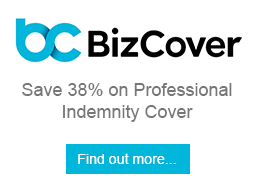Australian Immigration Daily News
Breaking Australian immigration news brought to you by Migration Alliance and associated bloggers.
- Font size: Larger Smaller
- Hits: 3834
- 0 Comments
Creating Opportunities with LinkedIn

I received these amazing tips from Stacey Martin, Expat Community Network Founder, and I could not resist sharing these tips with members of Migration Alliance. Be sure to look for Migration Alliance on LinkedIn and thanks to Stacey Martin. This is something I think could be of great use to Migration Agents and their colleagues. Keep your migration agencies connected in the digital era and join LinkedIn. Look Stacey up on LinkedIn to find out more:
Creating Opportunities with LinkedIn
LinkedIn, with more than 100 million members and an average income of more than $100,000, is the social networking’s equivalent of the Cocktail Party, while Facebook is the backyard barbecue! It provides a platform for professionals and executives to network with peers and people of similar interests globally with leverage and efficiency. Create new connections, strengthen existing relationships and position yourself as an Expert and Thought Leader which can lead to business opportunities.
After building your profile, including a tag line with your expertise, positioning (background) and any projects (not just a CV!), following are some tips I’ve sourced for making the most of your on-line presence. Remember it is not about overtly selling your services, but adding value to your network.
1. Connect with individuals - current or former business associates - puts you top of mind for opportunities that may emerge out of these strengthened connections. Prior to meeting with someone, a potential prospect or business contact, check out their profile, they will likely be doing the same! Great place to store all your business contacts and follow-up after meeting.
2. Join LI Groups - will raise your visibility and personal brand. Start or join in a discussion - as an expert in your field people will notice your thought leadership. You will also be able to keep up to date on the latest insights and developments.
3. Share LI Articles – if an article resonates with your expertise or areas of interest hit “share” and it will go to your connections. Better still highlight key points, add to or extend the conversation with a “comment”. Most websites also have IN buttons.
4. Post a paper or presentation – if you don’t have a website but want to post a paper or presentation, use slide share (box.net no longer exists). http://www.linkedin.com/opensocialInstallation/preview?_ch_panel_id=1&_applicationId=1200
5. Follow Thought Leaders – great way to access content of interest (under Profile / Following) and also follow Companies to keep in touch with what your businesses partners are up to.
You may feel you could get bombarded with messages (or recruiters). My recommendation to review invitations to connect to ensure they are appropriate. And if you don’t want to receive daily updates, change group settings to weekly or nil, in your Lotus notes create "mail rules" for all your Linked In messages, thus avoiding distractions and email clutter. Take control and dip in and out when you want to and make the most of this valuable tool.
Trust these tips are helpful to get started and look forward to connecting with you soon via LinkedIn.